Menu Types
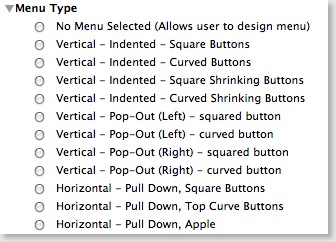
This feature also allows additional menu to be added in the future.
Currently there are:
- 4 Vertical Indented menus,
- 2 Vertical Pop-out (x2 - for right and left sides), and
- 4 Horizontal menus.
The buttons of the menus can be further customised by simply adjusting the colour styles.
Menu Location
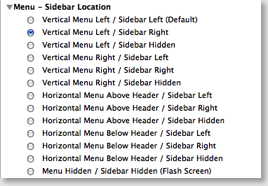
- Horizontal menus can be displayed either above or below the header
- Vertical menus can be displayed on either the right or left hand side,
It is very important to match the location of the menu/sidebar to the type of menu system you choose. If you don't then the menu will nbot be displayed.




